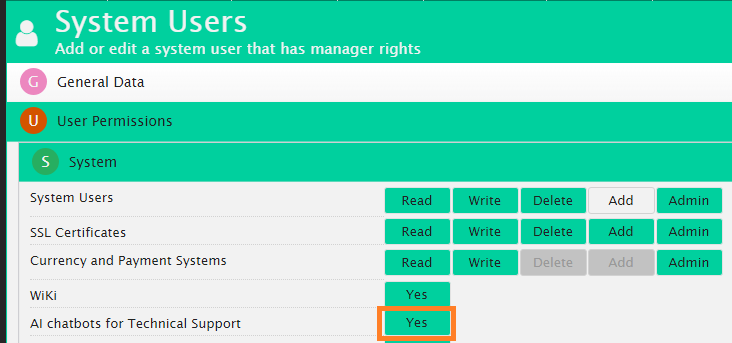How to Enable/Disable the AI Chatbot
Available to system users at the reseller level with permission to edit System Users. To proceed, follow these steps:”
- Open the System User session in the Wi5stars backend.
- Scroll down to the “User Permissions” section.
- Expand the “System” tab.
- Enable or Disable the AI Chatbot for technical support by toggling the option.
- Click the Save button on the top right corner.
It’s that simple to manage your chatbot settings based on your needs.