
Network Station data can be viewed and modified using a tree view, which allows you to logically organise information by facilitating its management. System-level access is available only to the system administrator.
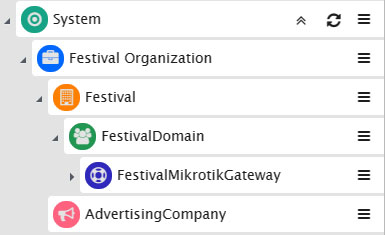
On the right of each row, you will see the button which provides access, using a dropdown menu, context properties of given points.
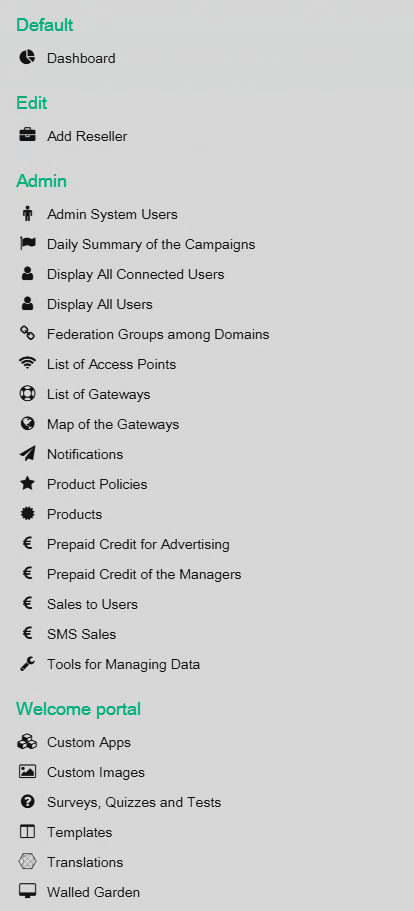
At the top of the data tab, a toolbar appears specific for the tree view that allows you to make the following operations:
| Button | Description |
| Compress | Compresses all the open branches of the tree view. |
| Recharge | Compresses all the open branches and updates the data. |
In addition to the “Involved Figures” described above, the data includes the following types of data:
| Type | Description |
| Domains | They depend on managers, they define the registration/authentication rules and encompass all users across all gateways under them. In practice if a domain contains multiple gateways and users register or connect to one of them, they can use the same credentials to connect to any other gateway within the same domain.
For further details, please refer to the ” Adding or editing a domain for the Manager” section. |
| Gateways (HGW o GWPAE or GWP) | They depend on domains, they identify the gateways configured in the “Manager” and allow access for users. To suit your needs, they can be very simple or complex systems, knitted, with mesh, etc., that use wireless technologies and/or wired. |
| Virtual HGW Gateways and Virtual GWPAE | They depend on physical gateways and allow defining multiple authentication methods while maintaining the same hardware infrastructure. Virtual gateways can be of two types:
They appear dynamically even under the domains if the domain they refer to is different from the one in which they were inserted. To make it clear that they are represented dynamically, they have only the icon without the rounded background, and they have a (D) preceding the name. |
| Network Station Printer | They depend on physical or virtual gateways and allow the creation of Cards and Vouchers and printing them on paper. |
| Zone or Floor Map, Area or Floor | They depend on physical gateways and allow defining “Maps, Areas or Floors” in which to place the Access Points on a customized or geographical image. |
| Access Point | They depend on the zones and represent the assigned Access Points. |
| Virtual Access Point | Depend on Access Points and they appear dynamically even under the virtual gateways. To make it clear that they are represented dynamically, they have only the icon without the rounded background and they have a (D) preceding the name. |
| Advertising campaigns | They depend on managers and on advertisers and allow you to define the data of an advertising campaign. In the campaigns, you define:
|
For further details, please refer to “The Data Tab” paragraph in the “Administering the System” chapter.